After an OS restart I had problems with starting Blog Ghost. The error is:
ghost restart
Ghost instance is not running! Starting...
ℹ Ensuring user is not logged in as ghost user [skipped]
ℹ Checking if logged in user is directory owner [skipped]
✔ Checking current folder permissions
✖ Validating config
✔ Checking content folder ownership
One or more errors occurred.
1) Validating config
Error detected in the production configuration.
The first thing that I do was to run analyze of my ghost installation by:
ghost doctor
Then I saw that the problem is related to my JSON config file:
Error detected in the production configuration.
Message: Config file is not valid JSON
Debug Information:
OS: Ubuntu, v16.04
Node Version: v8.11.3
Ghost-CLI Version: 1.7.1
Environment: production
Command: 'ghost restart'
Which was given the first time with ghost restart command.
So I'll check my config file and I remembered that recently I did modifications for changing my mail address. Then I check my JSON file if the format is OK with Siblime Text Editor and Pretty JSON plugin. More info here:
The new mail section was in red. The problem was that all attributes were without quotes. So after adding the missing quotes and valiting the file again I was able to start my Ghost Blog again.
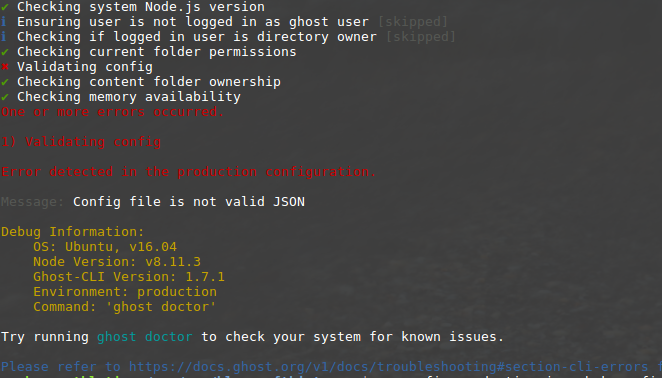
You can refer to this article in order to add new mail address for ghost blog:









