In PyCharm / IntelliJ you can see yellow notification of the top of the working file:
This file is indented with tabs instead of 4 spaces
This happens very often when people with different configurations are working together on a project. For example working from Windows and Linux machine could provoke this warning. There are several ways to solve it:
- disable notification This file is indented with tabs instead of 4 spaces
- Change only for the current file
- Change global for file type/language
disable notification This file is indented with tabs instead of 4 spaces
In order to stop seeing the notification in PyCharm and IntelliJ 18 you can do:
- File
- Settings (Preferences on Mac) Ctrl + Shift + S
- Editor
- Inspections
- Search for indent
- Select settings for specific language - i.e. Python
- Disable the notification
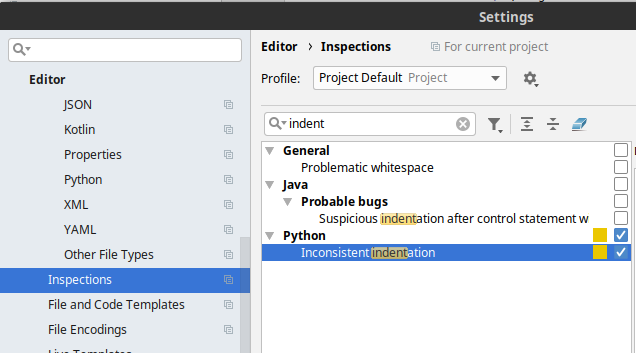
Change only for the current file
- Open the problematic file
- Press Ctrl + Shift + A
- Search tabs/spaces
- Select what should be used
- To tabs
- To spaces
Change global for file type/language
- File
- Settings (Preferences on Mac) Ctrl + Shift + S
- Editor
- Code Style
- Select language Python, Java, Groovy
- Tabs and Indents
- Mark Use tab character
- Finally you can reident your code by: Ctrl + Alt + L









