Foobar2000 is lightweight and very good music player for windows. The best player for Linux in 2018 which allows many customizations and theme changes. If you want you can install it on Linux using wine. The next steps shows how to install and added as shortcut to the panel:
- Download the latest version from foobar2000 v1.4: foobar2000
- Open it with wine
- Install in Standard installation
- Select Destination Folder
- Select Installation Type - I prefer Full
- After the start of the app select preferences:
- Colors - dark blue
- Main layout - Album List + visualizations (alternate)
- Playlist Layout - Separate Album & Artist column
If you have problems with the sound output you can:
- File
- Preferences
- Playback
- Output
- Select Output device
Adding shortcut for the foobar2000 app(Linux mint panel example):
- Create new shortuct
- Use this settings:
- Name: foobar2000
- Command: env WINEPREFIX="/home/user/.wine" wine C:\windows\command\start.exe /Unix /home/user/.wine/dosdevices/c:/users/Public/Start\ Menu/Programs/foobar2000.lnk
- Comment: Play, organize and tag your music.
Close button minimize to notifications:
- File
- Preferences
- Display
- Default User Interface
- Background and Notifications
- Close hides
Adding files to the library:
- drag and drop Linux folder in the player.
or
- Library
- Music folders
- Add..
- Select Folder
Folder view of songs:
- File
- Preferences
- Display
- Default User Interface
- Quick setup
- Select Album List (if not selected already)
- Select View ( the bottom of the playlist)
- by folder structure
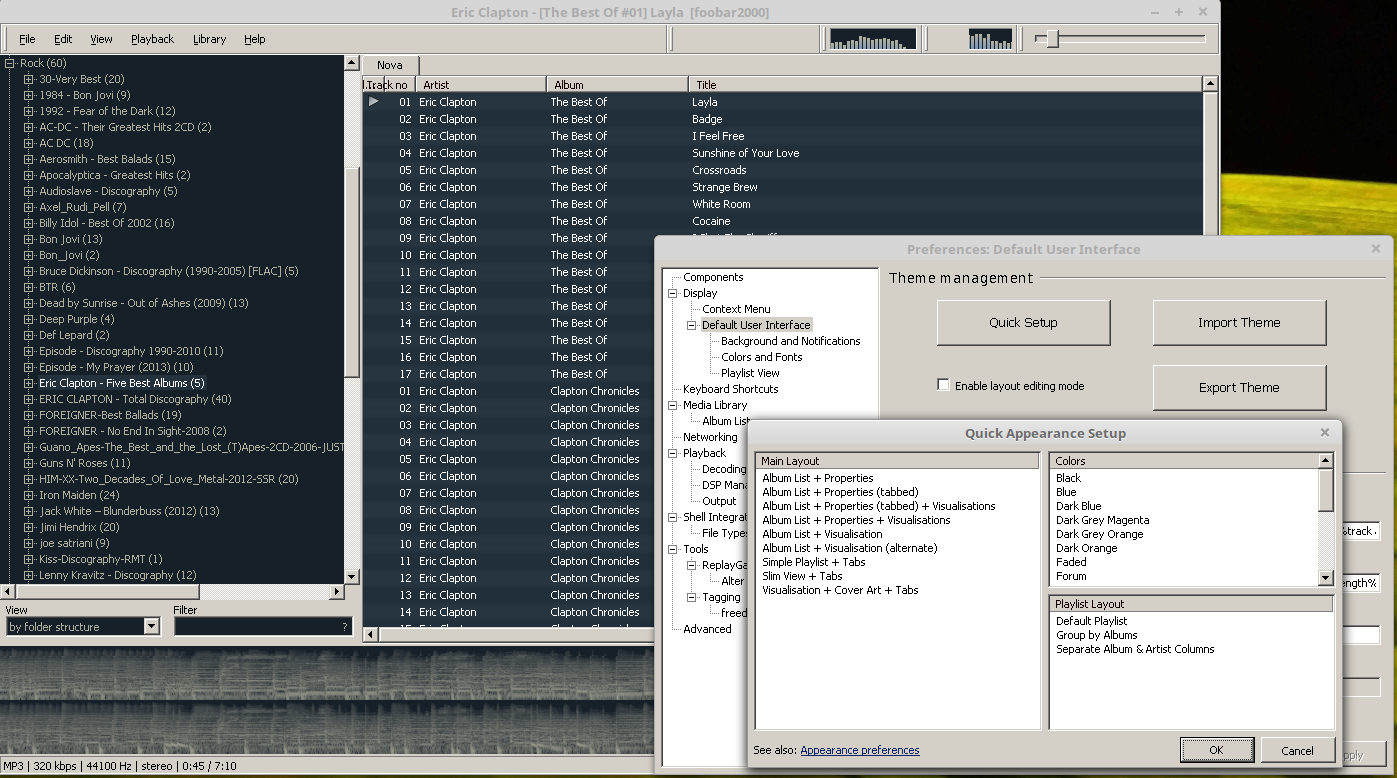
If you get error like:
Unrecoverable playback error: Unknown error code (0x80070057)
Most probably your output device is empty or missing. You have two options:
Add/Change the output device by:
- File
- Preferences
- Playback
- Output
- Select Output device
Reset all settings to default once
- File
- Preferences
- Reset All
Note: in some cases like HDMI, more than one sound card, wine apps using sound card you can have problems with the sound and/or youtube videos playback. In order to solve them you can install pavucontrol volume control software. In this auido control you can select the output device and detect what could cause a problem.









