In Linux Mint 19 there isn't default shortcut for changing language layout so you will need to add a custom one in order to change from one language keyboard to another. Adding custom language shortcut is available by:
- Menu
- Preferences
- Keyboard (or search in the menu)
- another way to access it is by language icon - in the up corner, then Keyboard Settings and finally Layouts tab)
- Press button Options.. in the right bottom corner
- Switching to another layout
- Select your preferred one
- I like to use: ALT + SHIFT
- Close
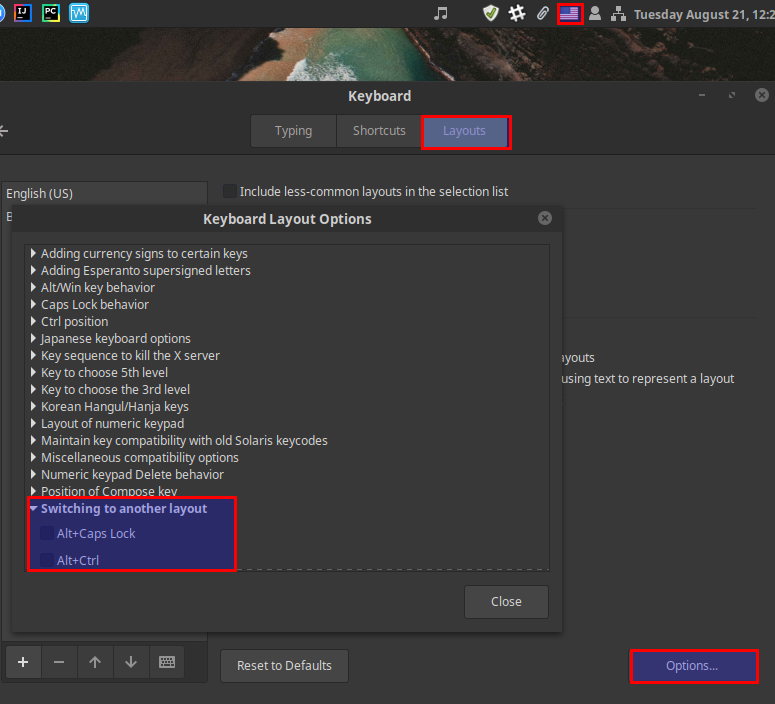
From the same place you can change many other settings like Caps Lock behavior, Numeric Keypad layout, Alt/Win behavior and so on.









