This brief tutorial will show you how to install tools to manage clipboard history Linux Mint and Ubuntu.
This kind of software is very useful and will save you much time. It is perfect to manage clipboard, organize groups and favourites.
Some of the great clipboard tools are:
- CopyQ
- Diodon
- Parcellite
If you’re a Linux user who's using copy and paste frequently - then those tools are just for you.
Option 1: Install CopyQ - Clipboard Manager with Advanced Features
If you like to use an advanced clipboard which can organize and group your most useful commands then CopyQ is your friend.
CopyQ clipboard can be installed by next command:
sudo apt update
sudo apt install copyq
but it's preferable to be installed with copyq-plugins while copyq-doc is completely optional
sudo apt install copyq copyq-doc copyq-plugins
You can check how it looks like on the image below:
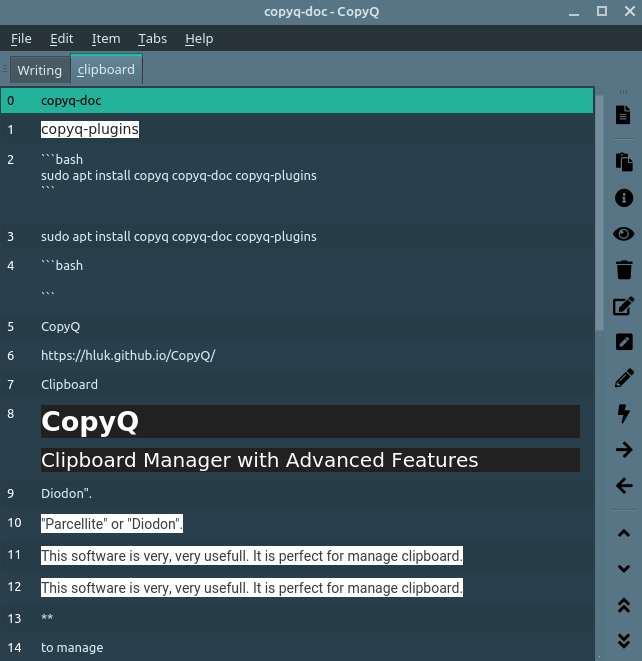
Note: the package is available also as a flatpack from the Software Manager but it's not working properly.
Option 2: Install diodon - lightweight clipboard manager
If you need a lightweight and simple clipboard manager for Linux Mint then diodon is your choice. It can be installed by:
sudo apt update
sudo apt install diodon
Then it will be available from your menu panel. It'll add a new icon - a fish or a paperclip/stapler.
It supports text and images. Image clipboard needs to be enabled from:
- Diodon
- Preferences
- Add images to clipboard history
From the same place you can change the number of the recent items. I like to keep up to 100 items from my clipboard:
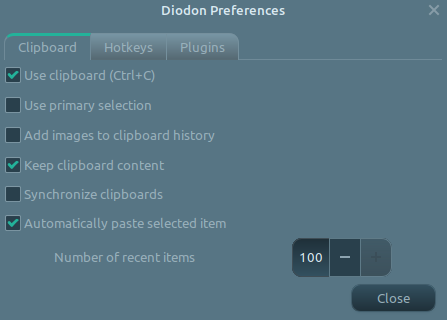
Option 3: Install Parcellite - lightweight clipboard manager
One more lightweight GTK+ Clipboard Manager for Linux Mint and Ubuntu. It can be installed by:
sudo apt update
sudo apt install parcellite
It seems a bit abandoned and can't handle images. The advantage is that it is simple and effective for text clipboard which support text effects.









