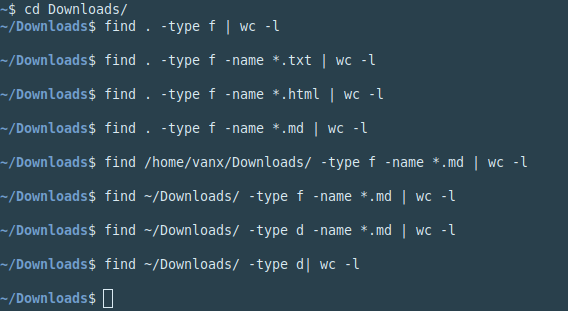In this brief post, we'll learn to count number of files in current or any other folder on Ubuntu and Linux Mint with terminal.
Step 1: Count number of files in current folder
First example will show us how to the find the number of all files in the working directory:
find . -type f | wc -l
Result:
176
Explanation:
.- represents the current working folder-type f- searching for files only. Use-type d- for folders| wc -l- counts the output of the previous command
Note: This is counting only files and not including hidden ones. It will count the files in the subfolders recursively.
Step 2: Count number of files based on file type or name
If you like to get the number of the files only from a given file type or name pattern then you can use next command:
For .html files:
find . -type f -name *.html | wc -l
output:
0
Counting all CSV files in the current folder with terminal:
find . -type f -name *.csv | wc -l
output:
2
Where:
-name *.csv- gives a pattern for the name. It reads like - give me anything followed by.csv. If you like to search for filenames containingkeywordin their name -*keyword*.
Step 3: Count number of files in folder
If you like to work with another folder different than the current one you can do it by:
find ~/Downloads/ -type f -name *.md | wc -l
Where ~/Downloads/ is the folder where the search will be performed.