In this article, we will show how to convert JSON input to JSON lines output. We will also cover multi and single line JSON lines output and saving new JSON file.
To convert JSON to JSON lines in Linux we can use a tool called jq. It's very fast and reliable.
TLDR
jq --compact-output .- compact form (single line)jq -c .- compact form (single line)jq -c '.[]'- multi-line JSON linesjq -cs '.' in.json > out.json- read and write file
If you want to convert json to jsonl in python: Python convert normal JSON to JSON separated lines 3 examples
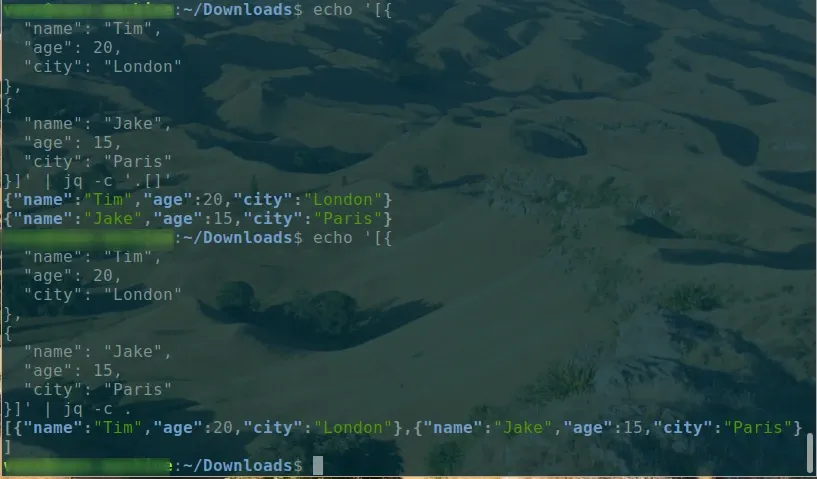
Convert JSON to JSON lines --compact-output
We can use the compact format of jq to convert a multi-line JSON input to a JSON lines output
$ echo '{
"name": "Tim",
"age": 20,
"city": "London"
}' | jq --compact-output .
result:
{"name":"Tim","age":20,"city":"London"}
Convert JSON to JSON lines -c
We can use -c flag to achieve the same result. In this example we work with list of JSON records which will be converted to JSON lines.
echo '[{
"name": "Tim",
"age": 20,
"city": "London"
},
{
"name": "Jake",
"age": 15,
"city": "Paris"
}]' | jq -c .
Result:
[{"name":"Tim","age":20,"city":"London"},{"name":"Jake","age":15,"city":"Paris"}]
JSON file to new JSON lines file
What if we like to save the result of the conversion to a new JSON line file. In this case we can redirect the command output to new file by > out.json:
jq -cs '.' in.json > out.json
The input file in.json:
[{
"name": "Tim",
"age": 20,
"city": "London"
},
{
"name": "Jake",
"age": 15,
"city": "Paris"
}]
will be converted and saved as - out.json:
[[{"name":"Tim","age":20,"city":"London"},{"name":"Jake","age":15,"city":"Paris"}]]
By default the result is single lined. Checked next section to find out how to get multi-lined JSON line file.
Split JSON to multiple JSON lines
In order to split multi-line JSON file to single lined JSON lines file we can use the following syntax:
jq -c '.[]'
Example:
echo '[{
"name": "Tim",
"age": 20,
"city": "London"
},
{
"name": "Jake",
"age": 15,
"city": "Paris"
}]' | jq -c '.[]'
will result into:
{"name":"Tim","age":20,"city":"London"}
{"name":"Jake","age":15,"city":"Paris"}
Convert and chain commands
Finally if we like to convert and replace character/string from the output we can chain commands like: tr, sed etc:
echo '[{
"name": "Tim",
"age": 20,
"city": "London"
},
{
"name": "Jake",
"age": 15,
"city": "Paris"
}]' | jq -c . | sed 's/},/}\n/g'
So instead of getting all the results on a single line:
[{"name":"Tim","age":20,"city":"London"},{"name":"Jake","age":15,"city":"Paris"}]
the JSON lines are split on a separated line each:
[{"name":"Tim","age":20,"city":"London"}
{"name":"Jake","age":15,"city":"Paris"}]
More jq examples: Working with JSON files and JQ
Conclusion
We covered how to convert JSON to JSON lines. We discussed json to jsonl single and multi-line output. Few useful examples will help you out to convert any JSON to JSONL format.









