In this article, we will see how to download and install previous Linux Mint wallpapers. Every Linux Mint release comes with beautiful collection of wallpapers located in:
/usr/share/backgrounds
Most of the time there will be wallpapers from the version that were installed on your system.
Install all Linux Mint wallpapers
To install all versions of Linux Mint wallpapers we can use this terminal command:
sudo apt-get install mint-backgrounds-*
The size of all wallpaper collections is about 0.75 GB so you may need to install a specific version.
Add specific version by terminal
You can also install specific version of Linux Mint wallpapers by giving the code name:
sudo apt-get install mint-backgrounds-maya
This will add all wallpapers from release Maya of Linux Mint. To remove older versions you can check the next step.
Install wallpapers - software manager
To get old wallpapers from Linux Mint we can use the software manager:
- Menu
- Software manager
- Search for -
mint-background - Select version
- i.e.
mint-backgrounds-maya
- i.e.
- Install it
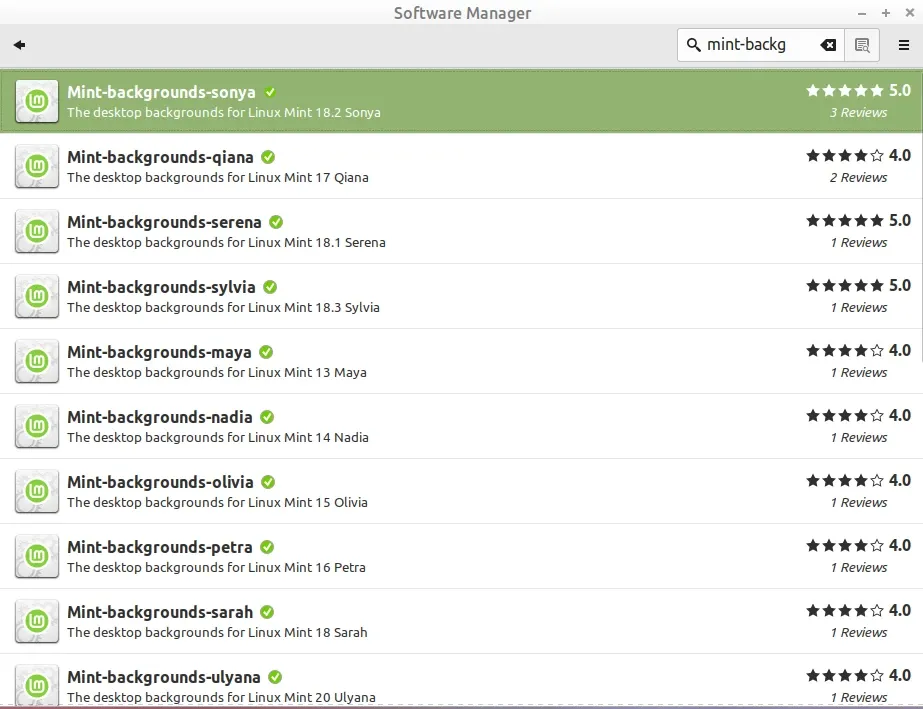
Remove wallpapers in Linux Mint
To remove old wallpapers from Linux Mint we can use the software manager:
- Menu
- Software manager
- Search for -
mint-background - Select version
- i.e.
mint-backgrounds-maya
- i.e.
- Remove
Manual download of Mint backgrounds
There is an option to manually download and add the wallpapers to the default Linux Mint location. To do so follow these steps:
- Download the desired version of wallpapers from the Linux Mint packages
- Select the file type that you like
- mint-backgrounds-sonya_1.1.dsc
- mint-backgrounds-sonya_1.1.tar.gz
- mint-backgrounds-sonya_1.1_all.deb
- Install wallpapers by
- Extract the contents of archive to
/usr/share/backgrounds - Install the
.debfile
- Extract the contents of archive to
Change Linux Mint wallpaper
To use the newly download wallpapers:
- Menu
- Preferences
- Backgrounds (right click on Desktop - Change Desktop Background)
- Select the new wallpapers
Best Linux Wallpaper sources
Finally let's discuss few sources of beautiful backgrounds for your Linux Desktop:
All of them offer high quality free images with advanced search options.
Summary
In this post we discussed how to install old Linux Mint old wallpapers - all or specific versions.
We discussed multiple ways and sources of beautiful Linux Mint wallpapers.
I recommend this wallpaper app for Linux Mint: Linux Mint 19 How to Change Wallpaper Automatically
Finally you can find video on how to manage automatically wallpapers in Linux Mint (plus several good sources like Nasa pictures, Bing, Flickr)









