In this post, we'll see how to** download and install WoeUSB for creating bootable Windows USB**. You'll also see several options for installation.
If you need to check how to create bootable Windows USB you can check:
- Video - How to Create a Bootable Windows 10 USB in Linux Mint
- Article - How to Create a Bootable Windows 10 USB in Linux Mint
Solution 1: Install WoeUSB from Software Manager
The first and easiest option is to find the package in Linux Mint Software Manager. Just search for WoeUSB and install it or type in terminal:
sudo apt-get install WoeUSB
If the package is missing then you can go to next steps.
Solution 2: Download WoeUSB deb file from GitHub
The source code and all versions of the application are available from two places. There is GitHub ticket explaining why there are two repositories: The future of WoeUSB
- WoeUSB/WoeUSB: for the standalone bash script woeusb
- WoeUSB/WoeUSB-frontend-wxgtk: For the current wxGTK implementation of the wrapper application of woeusb
- WoeUSB/WoeUSB-ng: For the Python re-implementation of woeusb and its graphical interface
Standalone bash script
- Visit WoeUSB /
WoeUSB - Download the zip file or tar.gz.
- Extract the content
- Navigate to extracted folder and enter in
sbin - Start terminal
- Start WoeUSB with
./woeusb
WoeUSB @@WOEUSB_VERSION@@ Help Information
======================================
WoeUSB can create a bootable Microsoft Windows(R) USB storage device from an existing Windows optical disk or an ISO disk image.
Currently two creation methods are supported:
App
- Visit slacka /
WoeUSB - Download the latest .deb file - for example:
woeusb-build-deps_3.3.1_all.deb - Then open the file with Package Installer.
- Install the package and it's dependencies:
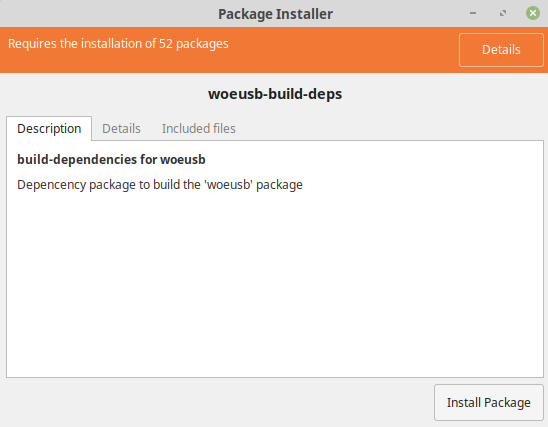
Solution 3: Install WoeUSB as Python package
WoeUSB is available as an independent port for Python in PyPI - WoeUSB-ng. All you need to do is:
pip install WoeUSB-ng









