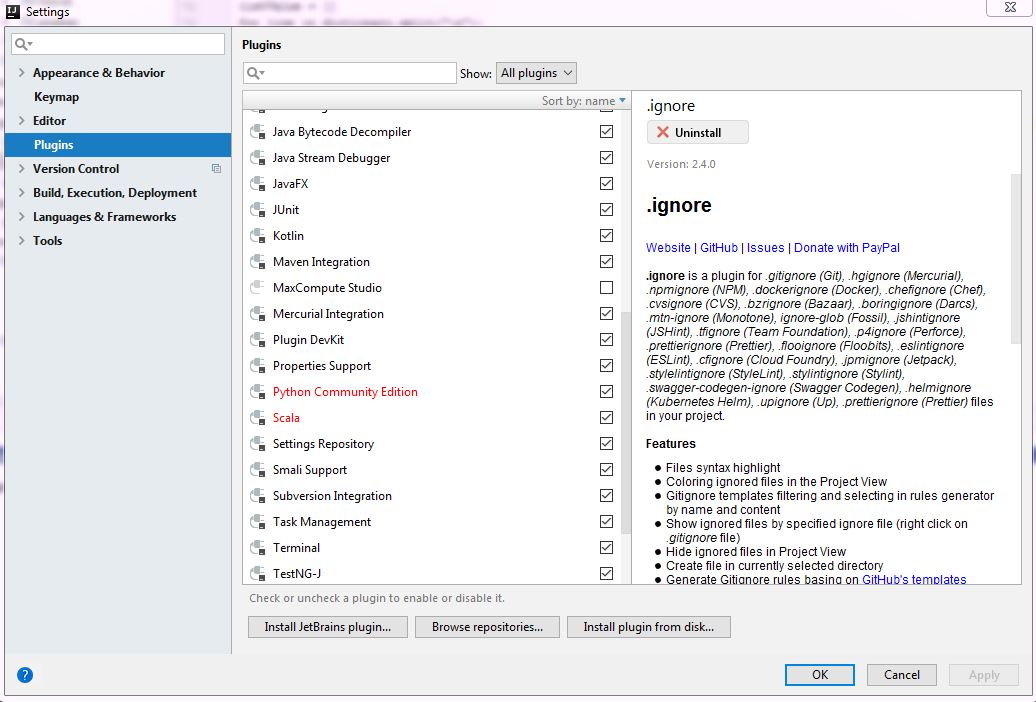In this post you will find information how to solve error:
Loading Project: Cannot load facet Python
- The explanation of the error
- Quick Solution
- Solution Add Python SDK
- Intellij IDEA see plugins
- What's new in IntelliJ IDEA 2018.1 (Mar 27)
The explanation of the error
This error is due to:
- you have python facet configured in your project
- Python plugin is not compatible.
It seems that this plugin is not compatible with this version. Also Scala plugin is not compatible with Intellij IDEA 2018.1. This means that even if you have configured your python SDK correctly you are not able to run python programs in your project.
Quick Solution
The short answer for the error is missing or incompatible python plugin / not configured python SDK. If want to continue with IDEA IntelliJ you have several options:
- ignore the facet - if you don't need the python code
- don't upgrade until the plugin is compatible with the last release of 2018.1 (Mar 27) and work with previous version - 2017.3
- You can start to use PyCharm in parallel in IntelliJ IDEA and separate your code in two different projects.
After upgrading the last version of IntelliJ IDEA Community Edition I faced this error:
Error Loading Project: Cannot load facet Python (ProjectName) Details...
After the update I imported all settings from my previous installation. I did two updates on two different machines - Linux and Windows and the error was still
present.
Solution Add Python SDK
Note: you need to have python installed on your machine before to apply this solution.
- Go to File... (from the menu)
- Project Structure
- Select Project from the Project Settings list
- Click New...
- Python SDK
- Add Local
- Select your local installation of python - i.e. from the available list with pythons - Python 3.6
- Apply and OK
Intellij IDEA see plugins
In order to add / remove plugins in Intellij you need to:
When you are in project
- Open Structure CTRL+ALT+S
- Go to plugins
- Find and Uninstall plugins
Outside of a project:
- Configure - bottom left
- Plugins
In red you will see all plugins which are not compatible. The plugin version is visible under the plugin name.
What's new in IntelliJ IDEA 2018.1 (Mar 27)
On this link: IntelliJ 2018.1
you can check what is new with the new version of the popular Java IDE.
In short some of the most interesting for me:
- Enhancements in code completion
- Explicitly redundant close() call
- Infinite Stream detection
- new Sort content action
- Improvements on JVM Debugger
- Add "provided" dependencies to classpath
- New action - Change Module Names
- preview a regex replacement in the Replace in Path dialog
And many more that you can check on this link above.