If you have an Bitbucket account created by signing up with Google account then you will need to do additional steps in order to integrate it to PyCharm/IntelliJ. This is a common situation for many people. So in order to clone a repository you will need to create new password which should be used for this situation.
This password will help you to get access my repos from git command line by using your Bitbucket name and the newly created password?
How to check your Bitbucket name
- Sign in with Google to: https://bitbucket.org/
- Go to your profile (bottom left)
- the link should be something like:
- Account Settings
- Find Bitbucket profile settings
- Field Username
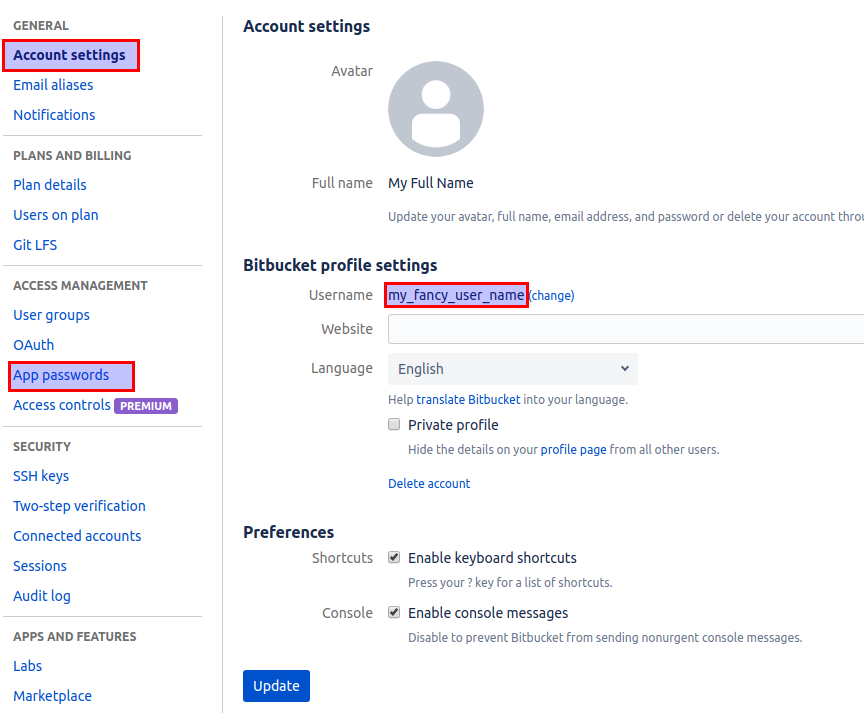
How to create new password
If you already know your username then you can create new password by:
- Sign in with google to: https://bitbucket.org/
- Go to your profile (bottom left)
- the link should be something like:
- Find App passwords - from the sidebar on the right
- section Access management
- Create app password
- Give a label name - i.e. pycharm
- Copy the new password
Note: You can revoke your password at any time.
About bitbucket passwords:
App passwords allow two-step verification users to access their Bitbucket account through apps such as Sourcetree. We'll generate the app passwords for you, and you won't need to remember them.
Cloning project with PyCharm
In order to clone a project with PyCharm and Bitbucket you can do:
- Go to PyCharm welcome screen ( by closing all projects )
- Check out from version control
- Select Git
- Press Test
- Paste the url of the Bitbucket project
- Fill your new password
- Clone (in case of success)
Note: You can do also:
git clone https://[email protected]/my_company/my_project.git









