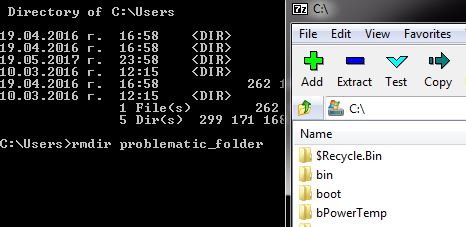In this post:
- Undeletable Folders
- Delete folder by:
- Reasons for undeletable folders
Undeletable Folders
If you are unable to delete or modify some folders or files on your hard disk(windows xp, 7, vista, 8 and 10). You could try to remove them in safe mode or as administrator - if no success then you can try some of these methods:
Linux live USB
One of the most efficient ways to modify or delete files in the windows operating system is by using Linux live USB. This will allow you to remove or update even the system files of the windows. Be careful because you can damage your windows installation if you remove files which are important for the windows work. This method is tested with windows 7 and 10 but it should work with any windows and computer. The advantage of this method is that you don't need to have administrator rights in order to use it.
- Create Linux live USB (for unexperienced people I recommend Ubuntu or Linux Mint)
- You can use program like: UNetbootin - Universal Netboot Installer.
- It's better to use lighter linux distro
- Restart the computer
- if needed change the BIOS setup in order to boot from the USB
- Start the Linux file explorer
- Locate your windows partition
- normally it will be mounted automatically
- Delete or modify the problematic file
- Restart normally and boot the windows
For more detailed information how to create and start Linux Live USB read this post: Create and boot linux Live USB on windows machine
7-zip rename the folder and delete
This is one of the easiest but efficient methods if the other methods didn't work ( delete from command prompt, delete with admin rights, unblocker):
- Download 7-Zip(it has portable version in case that you can't install new software);
- Install 7-Zip(or extract the portable version);
- Open 7-Zip and go to your parent folder which consists troublesome files or folders;
3.1) You can start 7-zip as administator - Rename troublesome files or folders;
- Delete renamed troublesome files or folders.
7-zip Copy or Move folder
If the file can not be renamed. Then there is a second option by using 7zip which is to navigate to troublesome folder and to copy or try to move it.
- Open 7-Zip ( if you can open it as administrator)
- Navigate to your problematic folder( the one that cause problem);
- From the buttons under menu (chose Move or Copy);
- Then delete the parent folder by:
- Open command prompt by WINDOWS+R
- And enter this command:
cd C:/folder
rmdir /S /Q problem_directory
Winrar archive
This is amother option for the people who have installed or prefer to use Winrar.
- Simply install Winrar.
- Right click on problematic file or folder.
- Click on winrar's Add to archive
- Click on the small box next to Delete files after archiving and OK.
Delete File/Folder Using Command Prompt
This is the first method to try while you are dealing with folders that can't be deleted or modified. You can open the windows command prompt as administrator and folow these steps:
- Open cmd WINDOWS+R
- And enter this command:
- (folder) rmdir /q /s filename
- (file) del /q /s filename
- **/s ** : Removes the specified directory and all subdirectories including any files. Use /s to remove a tree.
- /q : Runs rmdir in quiet mode. Deletes directories without confirmation.
rmdir /S /Q your_directory
del /S /F your_directory
rmdir your_directory
Unlocker
You could also try Unlocker. Unlocker, free and useful download. Unlock files Windows won't let you delete. Unlocker is a simple tool that lets you get rid of stubborn files and folders.
Reasons for undeletable folders
The reason for the problem could be:
- reserved name - localhost, temp etc..
- read only settings of the folder
- unexisting user group
- broken file permissions information.